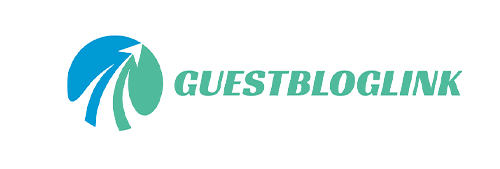When you hear cables, especially RC cables, mentioned anywhere, the first thing that most probably comes to mind is that they are for connecting audio devices. Well, you are not wrong. However, there are different kinds of RC cables, and their uses vary. This article will be about the cables used to connect remote controllers to mobile devices for controlling drones.
How to connect RC cable to the drone controller
Every drone and controller has its specific setup process. Some require buttons, the mobile app, and RC cables to connect the remote with the drone; some require Bluetooth, while some require a WiFi connection.
Today, we use WiFi to connect almost everything, and drones are not exempted. They use WiFi to perform a lot of their functions, but here is the gist- not all drones need WiFi to fly! Interestingly, top drone producers have developed apps that allow users to fly or pilot drones without a WiFi connection. Some of these drone models are Yuneec Typhoon H, DJI Mavic Air, DJI Mavic 2 Zoom, DJI Inspire 2, and Yuneec Mantis G.
Now that it is no news that WiFi is not a necessity to fly drones, how do you keep the drones in the air? How do you fly your drone without it? This is where RC cables come in.
First, you need to download an app, that is the app for which drone model you have, and then the controller becomes the intermediary between you and the drone. It controls and sends signals all the way to the drone. The controller is responsible for telling the drone what direction you want it to go or how many rolls you want.
Every device that runs on a battery, even those that do not, needs a cable. For drones, their mobile devices and controllers use just about three or four types of connectors. The most popular is the micro USB, then there is Apple's Lightning, USB Type C and the mini USB.
The type of cable you need depends on the brand of drone you are using or the device you want to connect the remote control with.
How do I Connect my Remote Control to my Phone?
If you are just starting with drones and are confused about the whole setup, here is how to connect your mobile phone to the remote controller.
Step 1:
The first thing you need to do is download the app for the drone on your phone. For example, if you have a DJI drone, download the DJI Go app. The owner's manual should state the controller app you need to control the model you have from your phone.
Step 2:
The next step is to attach the remote to your phone using an RC cable. This is called wired connectivity. Like it has already been said, the cable you use depends on the type of mobile device you own. A cable with a Lightning connector is needed for an iPhone, and a cable with a USB-C connector is required for an Android phone. Before you connect your drone, ensure you place your mobile phone on the mount of the remote. After doing this, you can connect with the RC cables.
Step 3:
The camera tab will then indicate if the connection was successful. Name your transmitter and configure the video output as you like it.
Step 4:
You still have to connect to the drone's WiFi. This only acts as a connection between your phone and the drone; the drone WiFi does not have a data connection linked to it.
Once all these are done, you are ready to fly!
What Major Things Should I Consider Before Purchasing an RC Cable?
The length of the cable:
This is a factor that a lot of people never place priority on. We can understand because the length of an RC cable shouldn't matter at first glance, right? Wrong!
If you need a replacement for your existing cables for your drone (could be any of DJI Mavic Air, DJI Mavic 2 Series or DJI Mavic Pro), the best choice for you is a longer USB-C cable. The reason for this is the comfort and easy use it provides.
Requirement for connectors or converters:
It is advisable to buy an RC cable that can connect directly from the remote controller to your phone's USB port rather than buy one that will require the use of a converter or connector.
The connections for the phone and controller:
The importance of this cannot be overemphasized. A Spark controller uses a micro USB, phones and tablets use micro USB, Lightning or USB-C and the Mavic controller uses micro USB and USB-A.
Where Can I Buy Suitable RC Cables for My Customers?
Remember that the type of RC Cable you buy depends on the brand or model of drone you have. For instance, while all USB-C cables may work for your drone, not all of them share the exact data transfer specifications or quality.
This is why it is essential to get a high-quality cable to last longer and serve its purposes for a long time. And your customers can keep coming back. Sometimes, the more money spent on purchasing RC cables could significantly show how much quality they have. This is why it is essential you keep this in mind when buying or importing your next set of cables.
If you are interested in buying suitable RC cables for your customers, then you must have thought of one thing: where? The place you buy your RC cables is crucial because it may sometimes play a role in determining whether they are of high quality or not.
Premium RC cables can make a difference, and recognizing the difference depends on the user's setup and expertise.
0